This page contains information about how to troubleshoot issues that you might encounter with your Video Chat.
Check all point step by step. If you need some assistance or are still having problems after trying these steps, please don't hesitate to contact us.
Make sure you use the supported Internet Browser: The video chat is configured for the web browser Google Chrome. Problems may arise when using Firefox or Opera. The Video chat does NOT support Microsoft Edge or Safari! Download Chrom here.
Please check if your camera has an On-Off switch. Make sure it is set to ON.
If your chat partner can't see and/or hear you, the most common cause is that your browser doesn't have permission to access your webcam and microphone. When opening the video chat, you need to allow your internet browser to access your camera and microphone. Make sure you have granted your browser permission to access the camera and microphone. For more details, please see Browser settings.
Do you use an external camera, microphone or headset? Make sure you have activated the one you want to use!
Only one application at a time can use your webcam or microphone. Please close any applications that tries to use your webcam and microphone. Any applications that try to use your webcam and microphone can cause conflicts and you will be unable to have a successful Video Chat.
Close all other applications that want to use the camera and microphone, such as Skype, WhatsApp, Viber, etc. Simply closing the messenger is not sufficient; it may be necessary to completely exit the messenger. To do so, click on the Program and then select "Log out."
Check your internet connection!
The online live chat requires that both users chatting have a consistent connection to the internet. If the internet connection drops out even for a moment on either yours or your conversational partner’s side, then most likely the chat is disconnected. If this happens, you and your conversational partner should try reloading the Video Chat with the “Reload Chat”-Button on the left side.
If you suspect a weak internet connection is causing problems with your Video chatting service, please contact your Internet Service Provider.