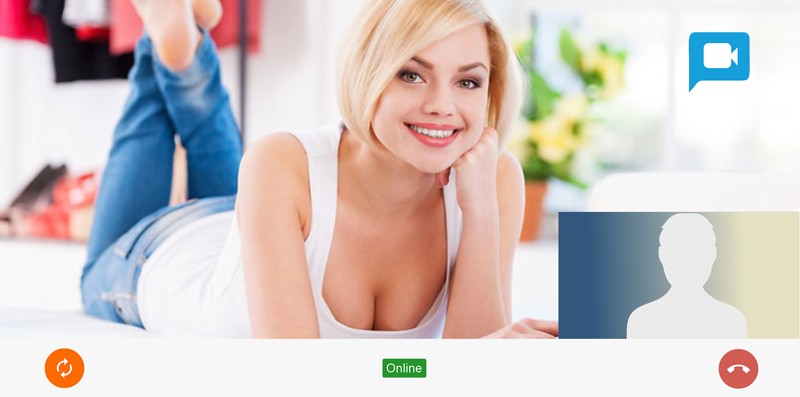
The GenerationLove video chat is an easy way to meet other singles. Use the video chat for your dating search and enjoy a closer and more intimate communication.
The good news, COMPLIMENTARY translation and assistance is provided for the Video Chat if the other person does not speak English. You may also check for other available languages.
Open the profile of the person you would like to video chat with
Click ![]() Video Chat on the profile and invite the person
Video Chat on the profile and invite the person
Now you can see your invitation in the area "Chat Invitations" in MyHome.
Wait for the other person to confirm the appointment. You can see this in the "Chat Invitations" area.
If the proposed time is not convenient, the other person may propose another time.
Confirm or change the suggested date.
As soon as an appointment is confirmed, you will receive access data for the video chat.
A video chat invitation should be made at least 24 hours previous to the Videochat to allow the other person to respond in time.
The video chat is configured for the web browser Google Chrome. Download Chrom here.
Section the Video Chat in the area "Video Chat Invitaion" to start it.
Allow browser Chrome access to your camera ![]() and microphone
and microphone ![]() . More...
. More...
Open the Video Chat 5 minutes prior to the agreed time and wait for the other person to join.
You can test your webcam and microphone here.
More webcam and microphone settings.
Web camera, microphone, speakers or headphones
Bandwidth requirements: 200 Kb/sec or above. Use a fast internet connection! Video conferencing takes a lot of bandwidth, more so than playing games, or even streaming video. This is because it is a two-way call that needs to send video and audio. Mobile Internet (mobile phone) is not enough for video chats!
Windows 7 or later, Mac OS X 10.7 or later.
Chrome (latest version)
For more information, see Video Chat Help and Chat Terms of Service